Guides
Installing Taxi and Orbital
This guide covers getting Taxi and Orbital running locally in a developer environment.
Prerequisites
Before you get started, you’ll need the following:
- Docker and Docker Compose (installed by default with Docker)
- SDKMan - A fantastic tool for installing SDKs and developer tools
- VSCode - Optional, but we create dev tools for VSCode that improve the developer experience.
Installing Taxi
Taxi is a language for describing data sources, and how data relates.
It’s CLI has tooling for creating projects and running builds.
First, lets install Taxi:
$ sdk install taxi
Downloading: taxi 1.42.0
In progress...
Installing: taxi 1.42.0
Done installing!
Setting taxi 1.42.0 as default.
Now running taxi should show the installed build:
$ taxi
Taxi 1.42.0 @7ebfab5
Usage: taxi [options] [command] [command options] Main optionsCreating a new Taxi project
Create an empty directory, and run taxi init
$ mkdir orbital-demo
$ cd orbital-demo
$ taxi initYou’ll be prompted with questions about the project group, name, version and src:
Project group (eg., com.acme): com.demo
Project name: hello-world
Project version [0.1.0]:
Source directory [src/]:
Creating project com.demo/hello-world v0.1.0 in directory /dev/orbital-demo
Writing config to /dev/orbital-demo/taxi.conf
Generating source directory at /dev/orbital-demo/src
Finished
You now have an empty taxi project.
Open VSCode to take a look around:
$ code .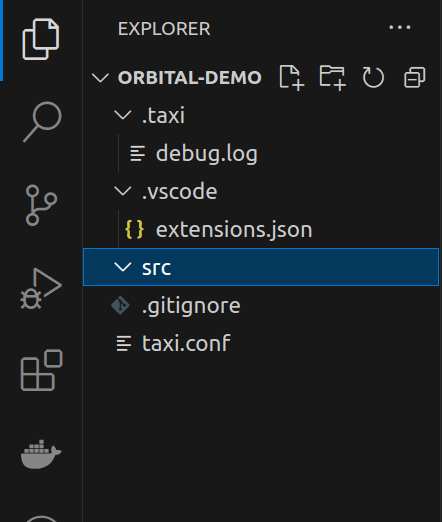
Launching Orbital
Finally, let’s launch Orbital.
Taxi has a convenient command to launch a developer environment of Orbital, which is preconfigured to the current project:
$ taxi orbitalThis downloads a docker-compose.yml file from start.orbitalhq.com, then runs docker compose up.
Live reload
The devleoper environment of Orbital is configured with live reload, so any changes you make in your taxi project are automatically picked up and detected inside of Orbital
Next Steps
That’s it! You’re now running Orbital locally, and have a brand new Taxi project ready to go.
Why not take one of our Guides for a spin, and build something locally.