Testing
Stubbing services
Turn it on
Orbital uses a test framework called Nebula to spin up stub services.
Nebula allows declaring services which are deployed as docker containers (using TestContainers), and scripting their behaviour, using Kotlin code.
For example, to deploy a Kafka broker which emits a stock quotes every 100ms, you’d declare the following:
stack {
kafka {
producer("100ms".duration(), "stockQuotes") {
jsonMessage {
mapOf(
"symbol" to listOf("GBP/USD", "AUD/USD", "NZD/USD").random(),
"price" to Random.nextDouble(0.8, 0.95).toBigDecimal()
)
}
}
}
}Orbital has first-class support for Nebula, automatically deploying stubs declared in *.nebula.kts files.
Enabling stubs
Support for Nebula stubs are turned off by default, to ensure that you don’t accidentally deploy Nebula support into production.
In a local environment, start Orbital with the following parameter:
--vyne.toggles.nebulaEnabled=true
Deploying a Nebula server
Nebula runs on a standalone docker container.
Inside your Docker Compose, the following should be declared:
services:
# Nebula is a test and stubbing tool.
# You can use Nebula to quickly deploy and script stub infrastructure, such as
# Kafka brokers, databases, HTTP servers, AWS instances and more.
#
# See more at https://github.com/orbitalapi/nebula
#
# This is optional, and shouldn't be deployed in production.
nebula:
image: orbitalhq/nebula:next
expose:
- 8099
ports:
- "8099:8099"
# Nebula starts other docker containers, such as Kafka etc., so needs to
# run on the host network
#
network_mode: "host"
volumes:
- /var/run/docker.sock:/var/run/docker.sock # Allow nebula to control Docker
environment:
- DOCKER_HOST=tcp://localhost:2375Alternatively, to just run Nebula outside of compose as a standalone Docker container, run:
docker run -v /var/run/docker.sock:/var/run/docker.sock --privileged --network host orbitalhq/nebulaIf you generated a Docker Compose from start.orbitalhq.com with Nebula support enabled, then this might already be done for you.
Not intended for production
For this reason, Nebula is disabled by default in our docker images.
The Docker Compose provided at start.orbitalhq.com is intended for rapidly deploying local development enviroments, so enables Nebula
Docker compose OS variations
OS Specific
Nebula uses docker directly to download and start images, based on the *.nebula.kts file.
The config for allowing this in Docker Compose varies slightly between Linux, Mac and Windows.
We have os-specific docker compose files prepared which include support for Nebula. It is reccomended to use these. By default, when you visit start.orbitalhq.com in a browser, we’ll detect your OS and serve the correct variation.
However, if you’re scripting this, you can force the OS using one of the following links:
- Windows: https://start.orbitalhq.com/?os=windows
- Mac: https://start.orbitalhq.com/?os=mac
- Linux: https://start.orbitalhq.com/?os=linux
Configuring services.conf
Orbital will attempt to contact Nebula at http://nebula. If you’re running on K8s or Docker Compose, the default DNS
will resolve this.
However, if you need to deploy Nebula somewhere else, you can configure this be modifying the services.conf file:
services {
nebula {
url="http://localhost:8099"
}
}Defining stubs in your project
Once stub support is enabled, you can add Nebula files (*.nebula.kts) in your Taxi project.
First, add a Nebula section in your Taxi project’s additionalSources:
name: com.acme/demo
version: 0.1.0
sourceRoot: src/
additionalSources: {
"@orbital/config" : "orbital/config/*.conf",
"@orbital/nebula" : "orbital/nebula/*.nebula.kts"
}
You can now add Nebula files into your orbital/nebula directory.
http {
get("/ticketPrices/{cinemaId}") { call ->
val price = Random.nextDouble(9.99, 19.99).toBigDecimal().setScale(2, RoundingMode.HALF_UP)
call.respondText("""{ "price" : $price }""", ContentType.parse("application/json"))
}
}For more information on Nebula, and how to declare stacks, consult the Nebula docs
Starting and updating stub services
Orbital will automatically submit Nebula config files found in any of the Taxi projects through to Nebula.
As the Nebula stack files change, updates are automatically submitted through to Nebula.
The list of active Nebula stacks is displayed in the Stub Servers tab:
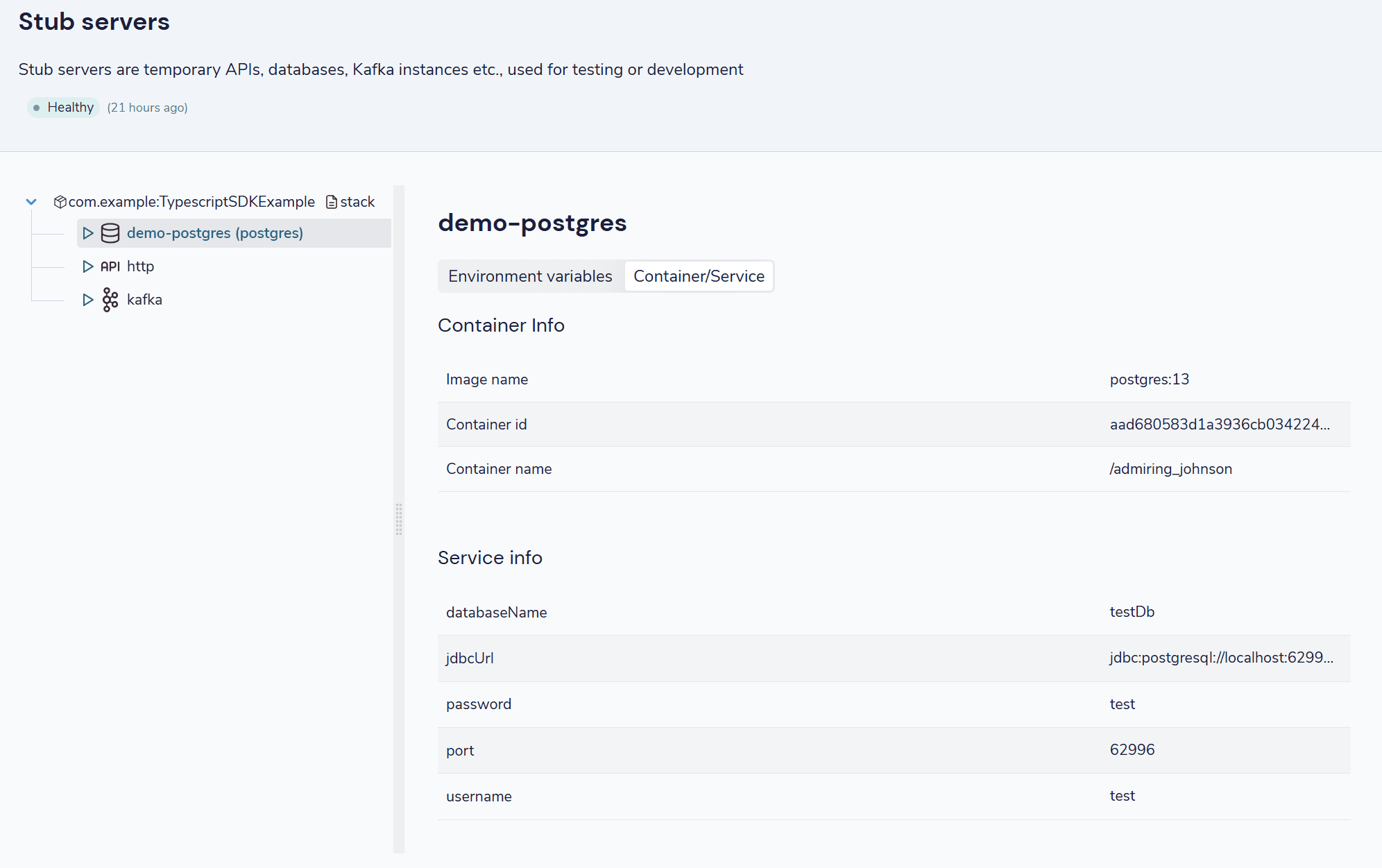
Nebula environment variables
As services start and stop, various configuration parameters change - such as ports, paths, database names, etc.
Nebula exposes these variables back to Orbital, and Orbital makes them available as variables you can refer to in your connections.
Clicking on a server in the Stub Servers view displays the environment variables exposed for the container:
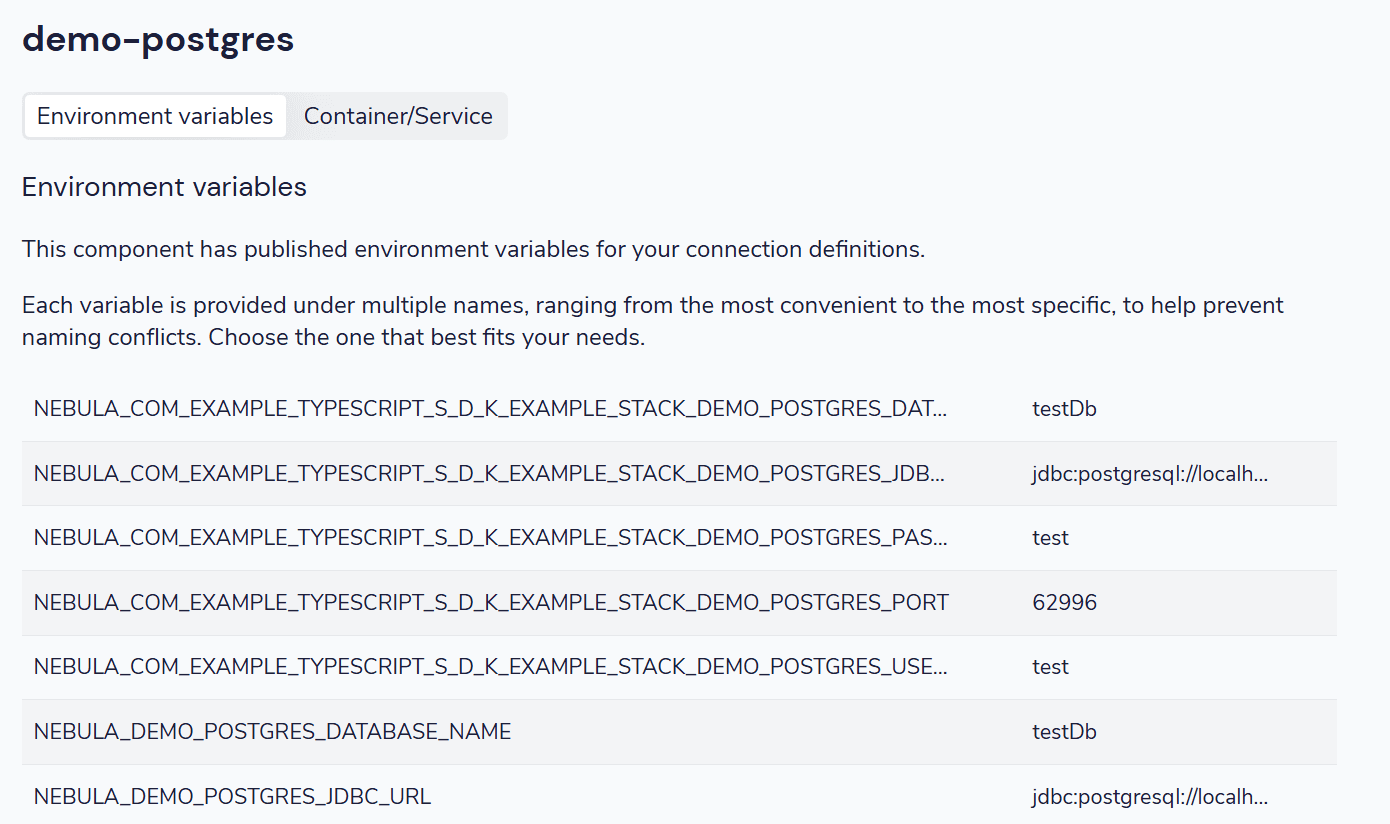
You can then use these environment variables in your connections.conf files that define your connections:
aws {
my-aws-account {
# Optional Parameter. When not provided Orbital will use the [AWS default credentials provider](https://docs.aws.amazon.com/sdk-for-java/v1/developer-guide/credentials.html#credentials-default) by default.
accessKey = ${NEBULA_S3_ACCESS_KEY}
connectionName = my-aws-account
# Optional parameter for development and testing purposes to point to a different endpoint such as a LocalStack installation.
endPointOverride = ${NEBULA_S3_ENDPOINT_OVERRIDE}
# Mandatory
region = eu-west-1
# Optional Parameter. When not provided Orbital will use the [AWS default credentials provider](https://docs.aws.amazon.com/sdk-for-java/v1/developer-guide/credentials.html#credentials-default) by default.
secretKey = ${NEBULA_S3_SECRET_KEY}
}
}For HTTP based services, you can configure a services.conf file in your project:
services {
ticketsApi {
url="http://localhost:"${NEBULA_HTTP_PORT}""
}
}Now, services with urls pointing at a ticketsApi host will resolve to http://localhost with the port exposed by Nebula.
service TicketsApi {
@HttpOperation(method = "GET", url = "https://ticketsApi/tickets")
operation getAllTickets(): Ticket[]
}
Related links:
- Learn more about overriding server urls using
services.conffiles - Be careful of common mistakes with URL substitution in HOCON files